Here you will find full instructions on how to activate Go3 vouchers.
However, if you are using a Go3 voucher, it is not obligatory to add payment details. You will always be able to do that later in your account.
This is how you can add or change the payment method https://abi.go3.tv/en/article/change-payment-method/
If you still encounter the same error contact support: https://go3.tv/contact
How to activate voucher:
Option 1: open www.go3.tv and scroll down to the bottom of the page and click “Have a voucher?”
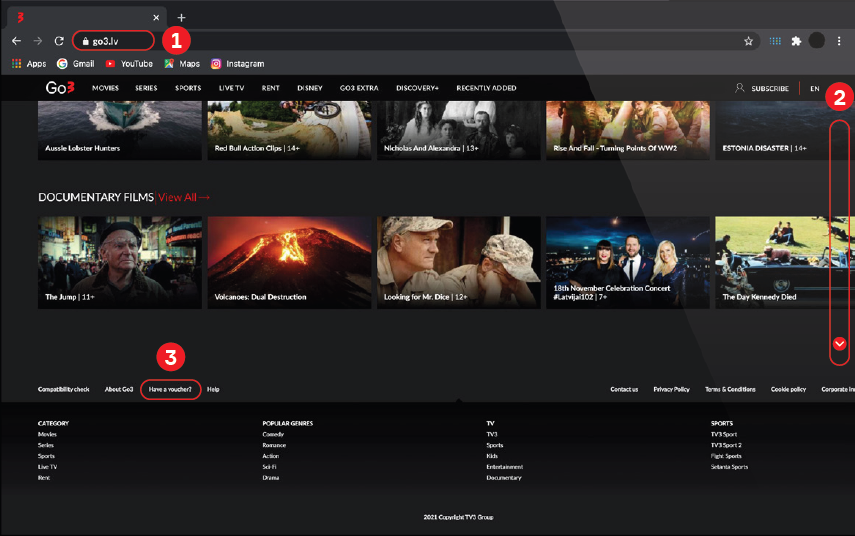
Option 2: Open your browser and enter this page: https://go3.tv/subscriber/voucher
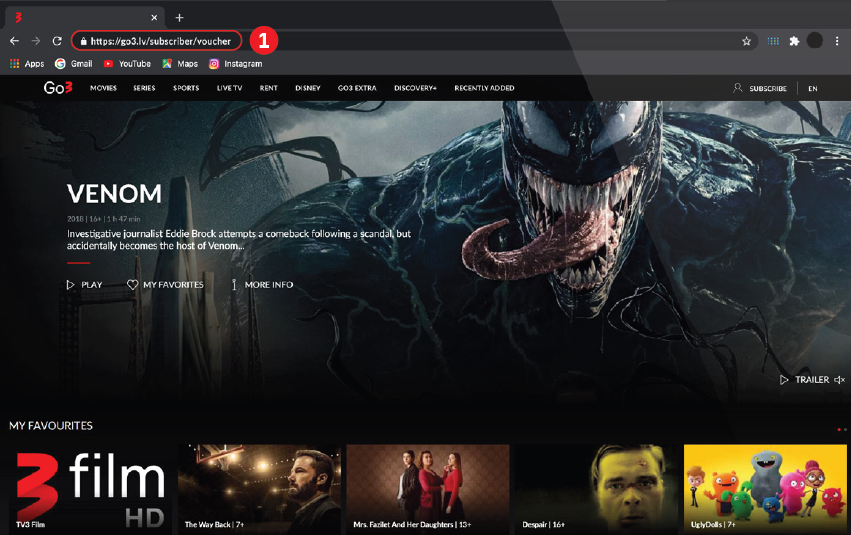
Enter your voucher code in the box and press “Continue”:
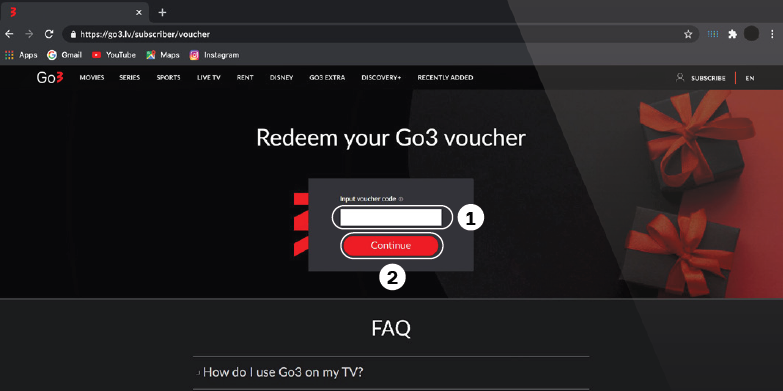
Choose “Select”:
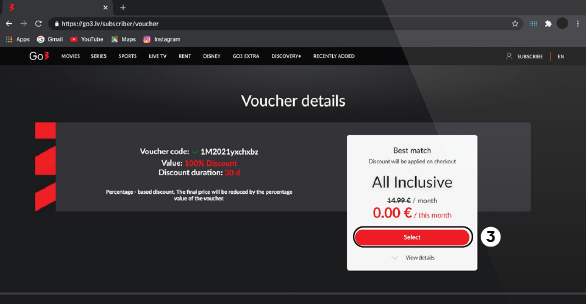
The details in the picture might change depending of the voucher that you received.
Register and confirm your registration by setting up a password or if you have an account already log into your account.
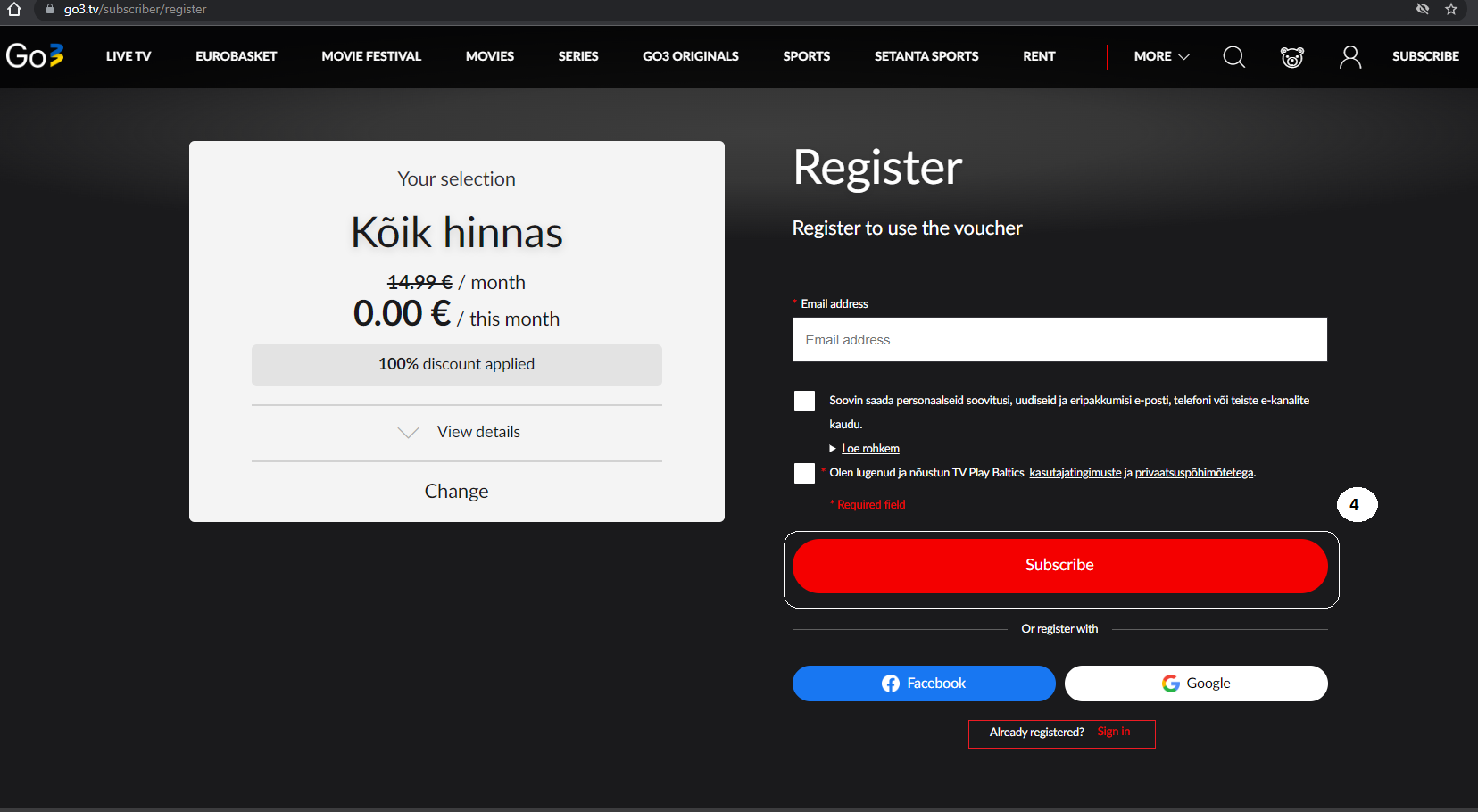
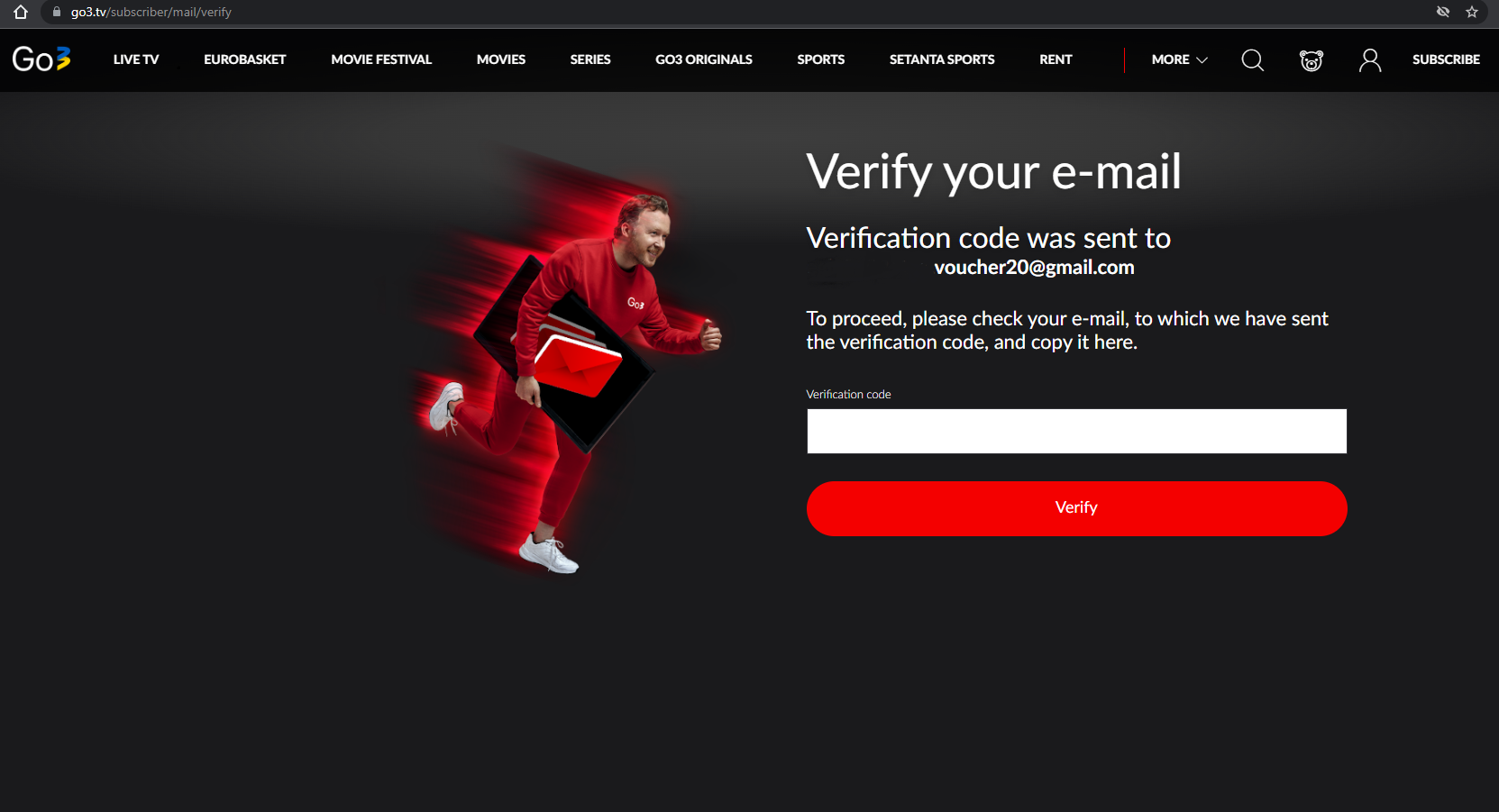
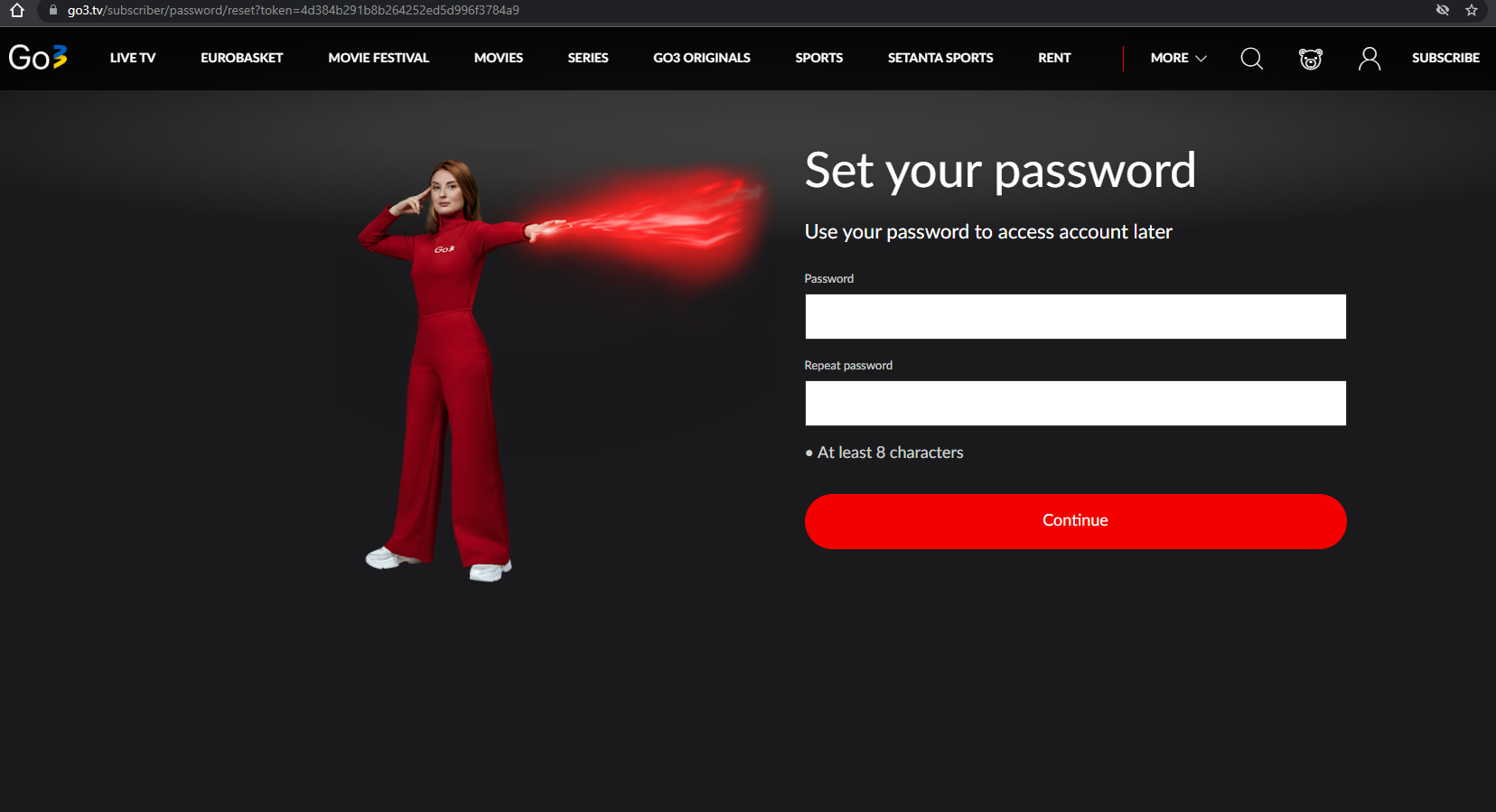
We recommend providing payment details in order to have the possibility to order to use movie rental and to keep access to Go3 service when the free of charge period is over. However, if you are using a Go3 voucher, it is not obligatory to add payment details. You will always be able to do that later in your account.
As well, do not add voucher code here again. Your voucher is already redeemed!
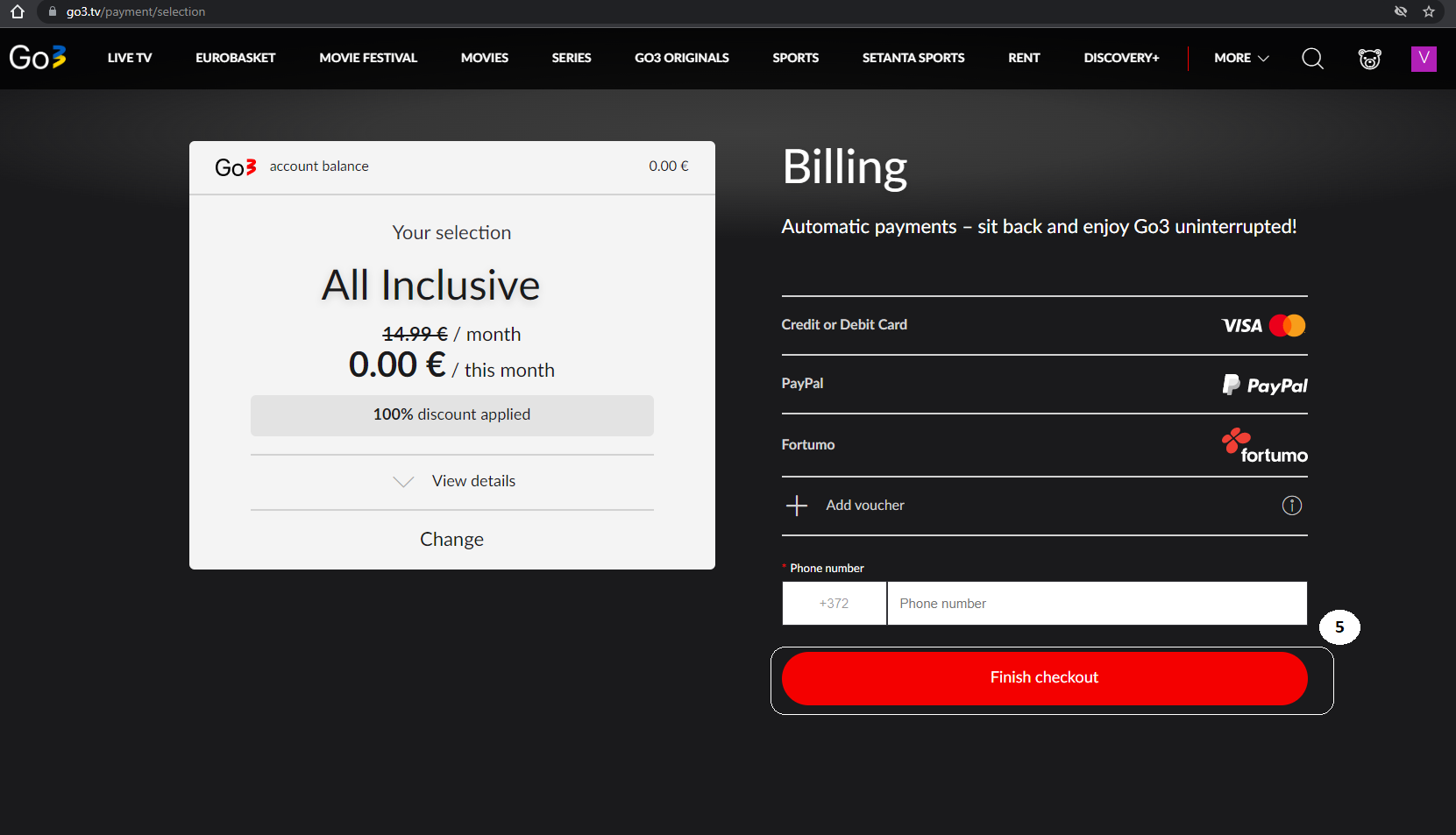
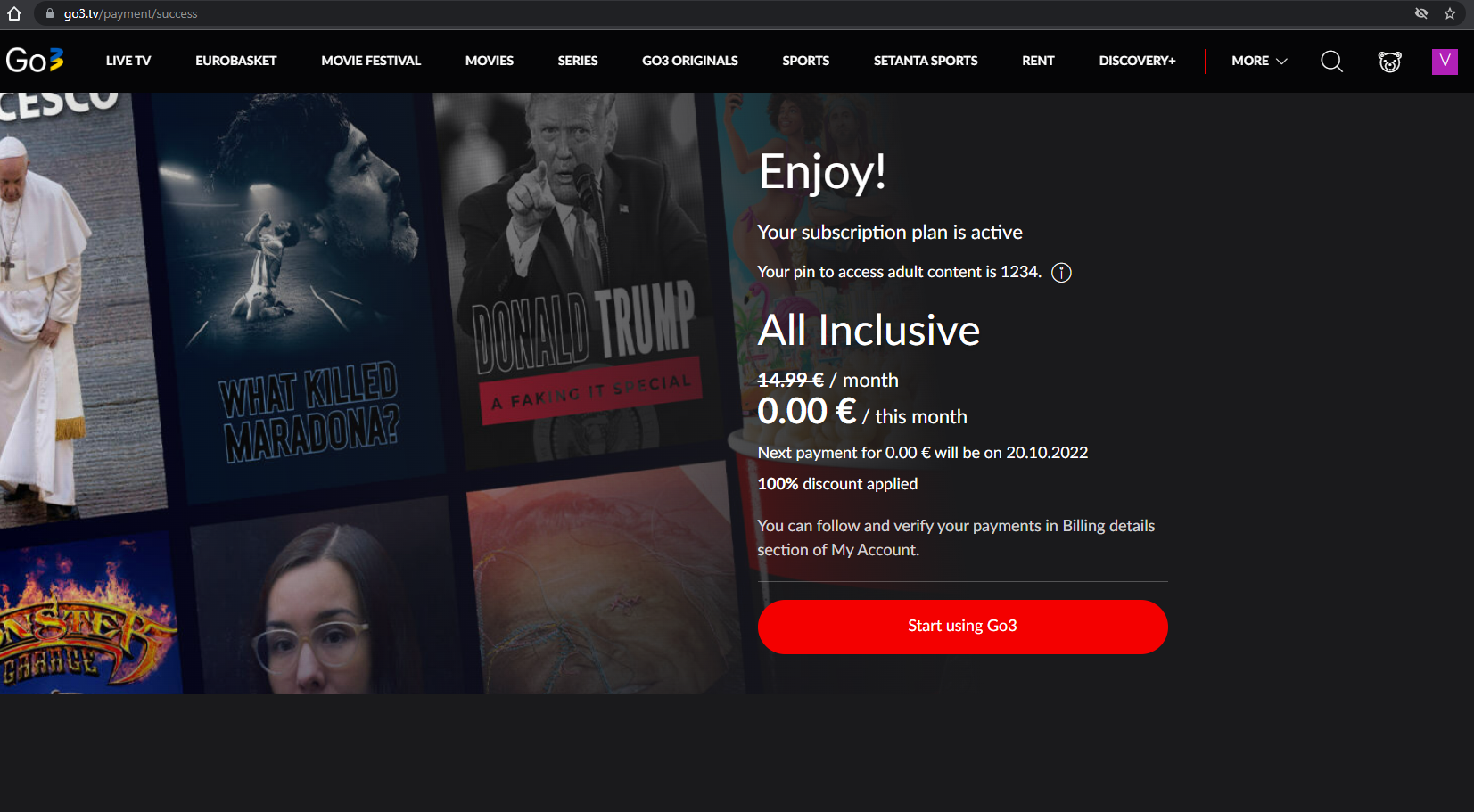
You’re all set! Now you can enjoy Go3 anytime, anywhere.

Spelling error report
The following text will be sent to our editors: