Here you will find quick overview what you can see in your account settings view
Please select tab that you are interested in and you will find explanation what is what and what you can do in each section.
Subscriptions tab
Here you will see your email address and phone number provided. As well here you can make main changes for your subscription, please find list below what you can do in this tab
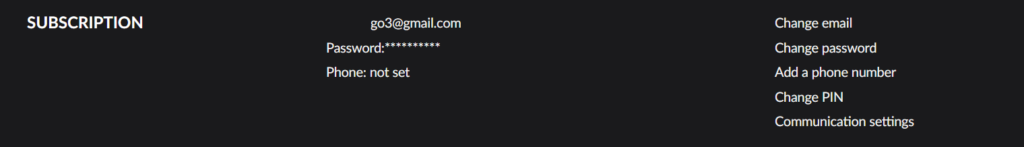
Enter your phone number without prefix of your country and subscription password, in new window enter short code received by SMS to finish verification
Billing
In this field you will see your payment method and main information regarding billing which you can as well change.
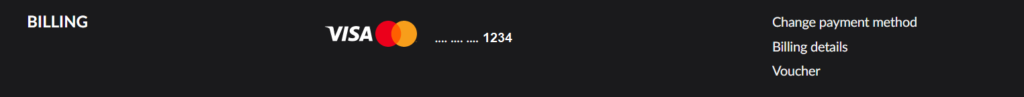
PLAN DETAILS
In plan details you will be able to see your current plan, change it or cancel it as well check your rented content
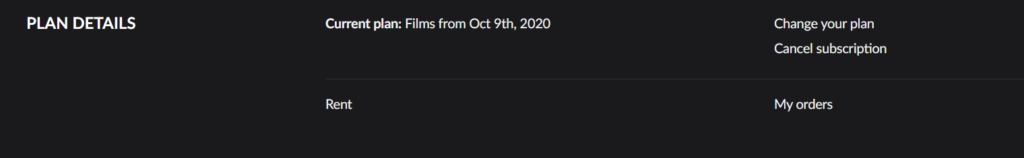
MY PROFILE
Here is visible your connected devices information and possibility to add new one. Remember – in parallel you can watch content from 2 devices (+1 if you have android set-top-box)

