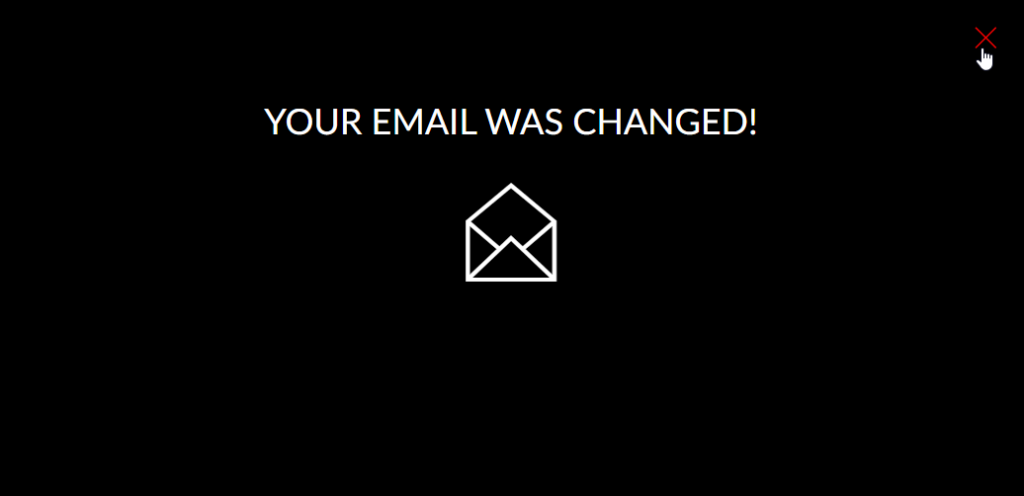Email address is widely used method to log and access Go3 subscription as well as receiving various informative email letters from us about Go3.
If you decided to change it is very easy to do and all you need is access to your previous email address and new one that you want to be using later.
Please follow step by step instruction how to change your email address
1. Navigate to My account located in top right side of the screen under your profile picture.
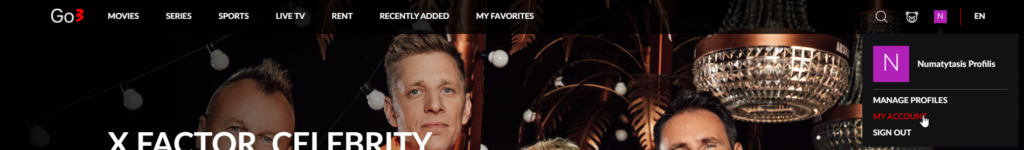
2. Under subscription tab on right side of the screen you will find Change email, please select it
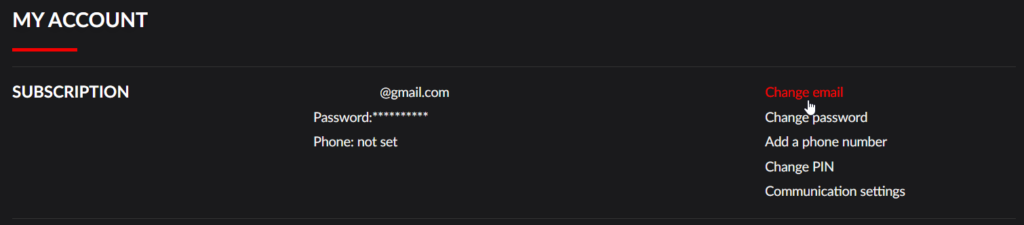
3. In new window you will be asked to enter your new email address and subscription password used to log in to services
Select SAVE icon visible on the screen
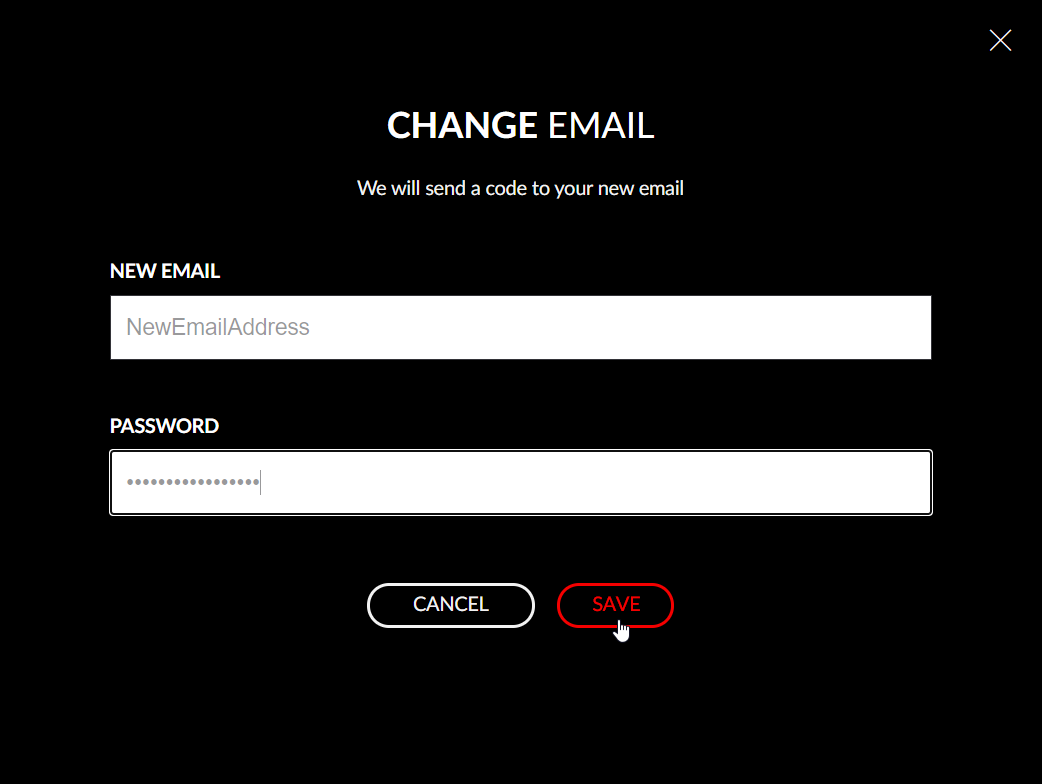
4. In new window please enter code received to your new email inbox and click visible icon below SAVE
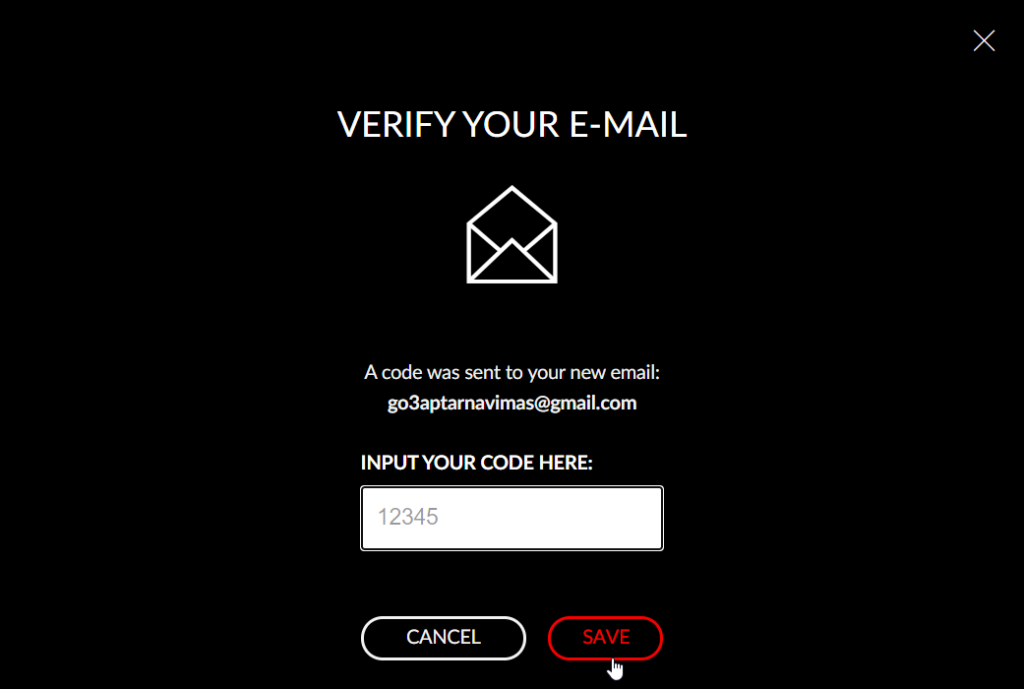
5. Congratulations, your email address has been changed. Please log in to subscription with new email address to continue using services.