Your PIN code is a safety measure used in Go3 for accessing:
- Payments for rental services
- Content rated 18+
By default PIN code is set to be 1 2 3 4, however, you as user have full control of changing it to whatever you prefer.
We highly recommend you changing it to avoid misunderstandings.
What is my PIN code?
Default combination is 1 2 3 4 unless you have changed it yourself. If you did – please try to enter one that you thought of. In case of lost PIN code please contact Customer support.
What to do if I do not see option to change PIN in my account settings?
Most likely you are trying to change your PIN code in mobile phone or in application (TV, mobile).
Please use desktop web version or computer browser to complete any action with your account.
Please use desktop web version or computer browser to complete any action with your account.
What to do if I forgot my PIN code?
Try default combination of numbers 1 2 3 4, if that does not work, please contact Customer support, we will gladly help to recover PIN code in no time.
Can I turn off PIN code requirement?
Yes, you can turn off PIN code requirement for content rated 18+ for profile that you are using. If you have multiple profiles, you will have to do it for all of them separately.
You will still be asked to enter PIN code if you try to rent a movie or access erotic content.
You will still be asked to enter PIN code if you try to rent a movie or access erotic content.
How to turn off PIN code in account settings?
You can turn off PIN code for your profile using internet web browser in your account settings or while trying to watch 18+ content.
Navigate to https://go3.tv/subscriber/my-account and select “PIN settings” under tab SUBSCRIPTION
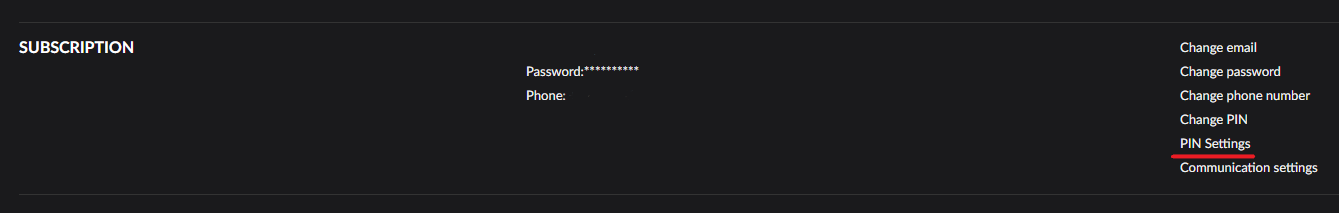
A modal window will open:
1. Select profile for which you want to turn off PIN code by selecting check box
2. Enter your current PIN code (default PIN code is 1 2 3 4)
3. Save settings by clicking “Confirm” below in window
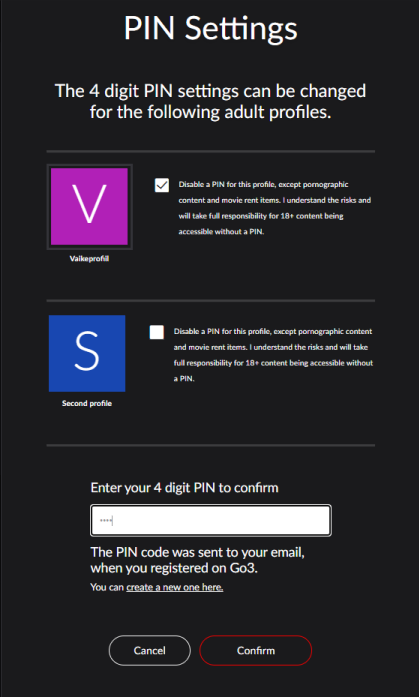
Navigate to https://go3.tv/subscriber/my-account and select “PIN settings” under tab SUBSCRIPTION
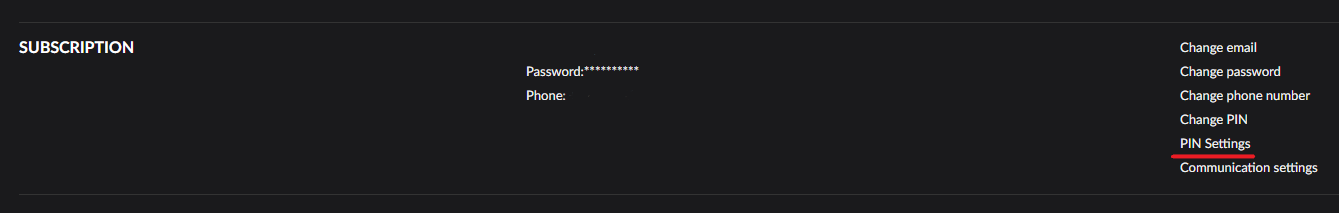
A modal window will open:
1. Select profile for which you want to turn off PIN code by selecting check box
2. Enter your current PIN code (default PIN code is 1 2 3 4)
3. Save settings by clicking “Confirm” below in window
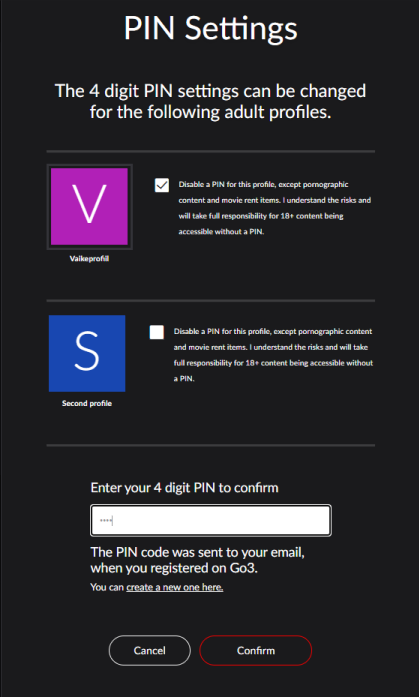
How to turn off PIN code while watching?
When trying to watch 18+ rated content you will see a new window asking you to enter PIN code.
1. Enter your current PIN code (default PIN code is 1 2 3 4)
2. Click below on “Don’t want to be asked to provide a PIN?”
3. Mark visible check box not to be asked to enter PIN for existing profile in future
4. Select “Confirm” to save your settings and continue to content
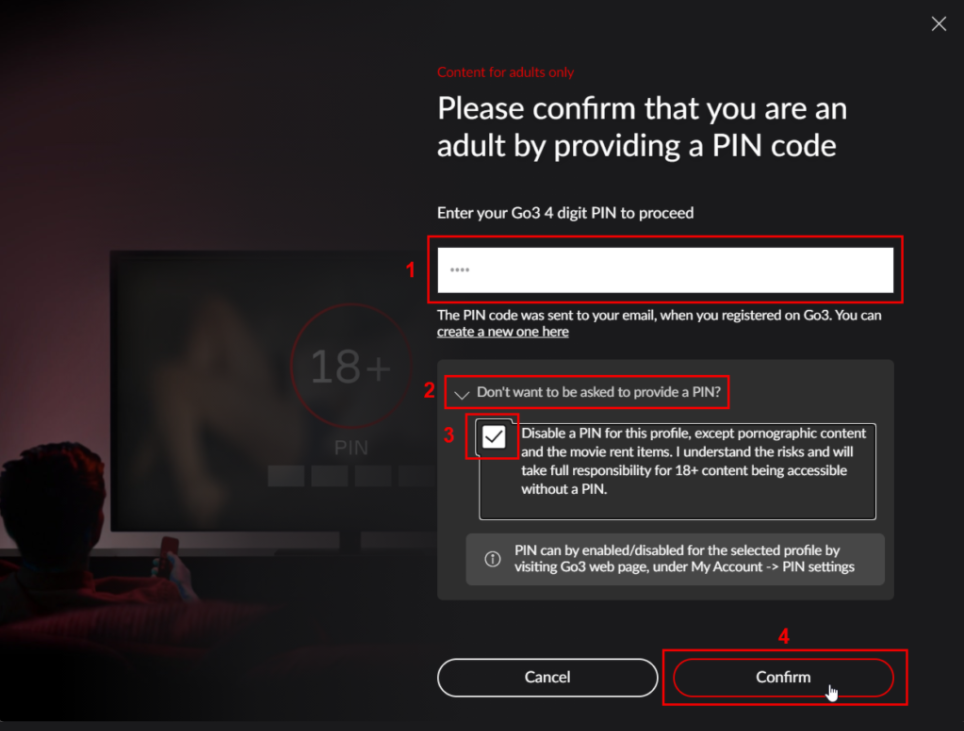
1. Enter your current PIN code (default PIN code is 1 2 3 4)
2. Click below on “Don’t want to be asked to provide a PIN?”
3. Mark visible check box not to be asked to enter PIN for existing profile in future
4. Select “Confirm” to save your settings and continue to content
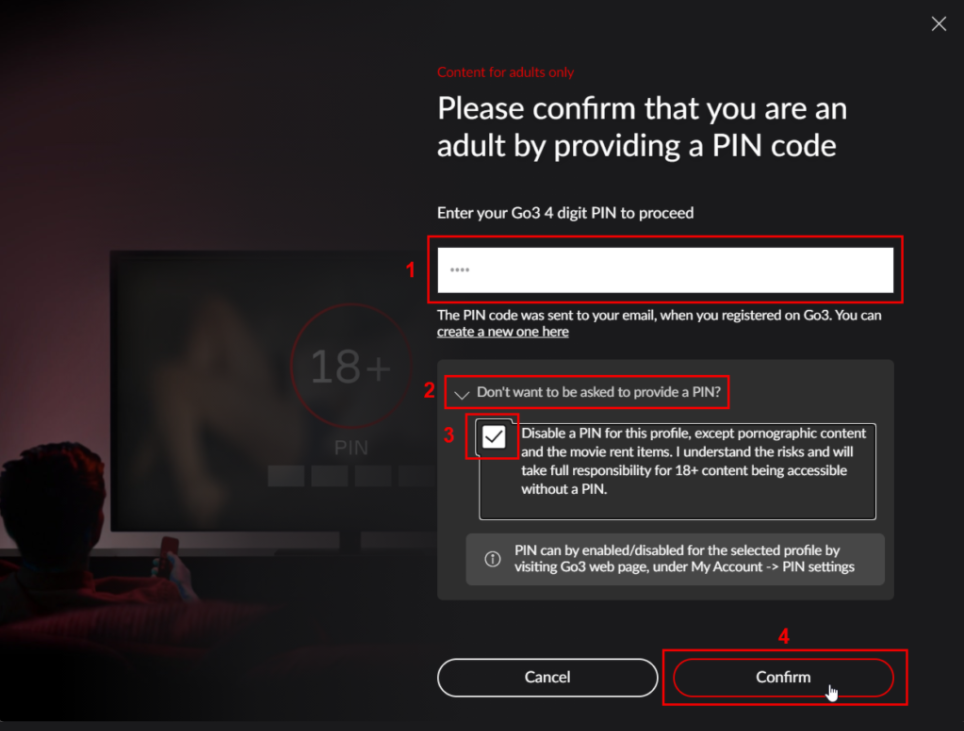
How to change PIN code?
You can change your PIN code any time to your preferred one while using web browser in your subscription settings.
Navigate to https://go3.tv/subscriber/my-account and select “change PIN” under tab SUBSCRIPTION
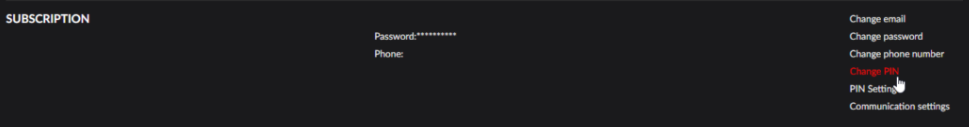
In new window you will be asked to enter your new PIN code twice and your subscription password used to log in to services. Select “SAVE” icon visible on the screen.
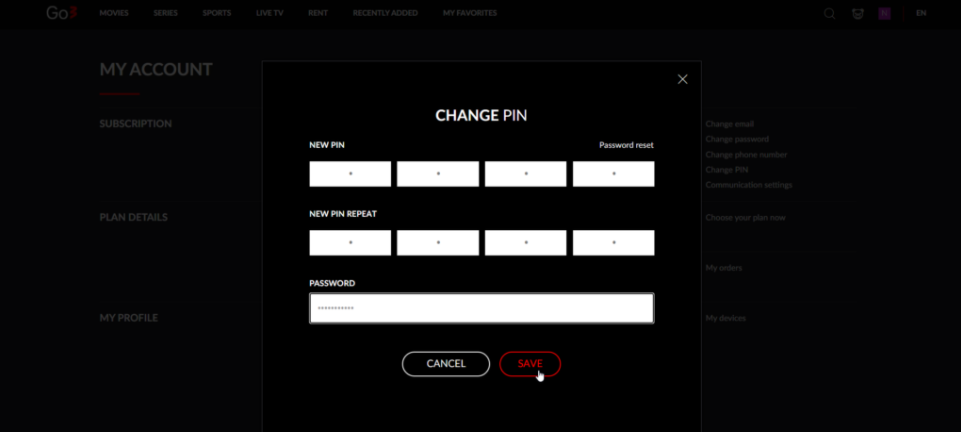
If PIN code was successfully change you will see message on the screen YOUR PIN HAS BEEN SUCCESSFULLY CHANGED. Please close the window, action is completed.
Navigate to https://go3.tv/subscriber/my-account and select “change PIN” under tab SUBSCRIPTION
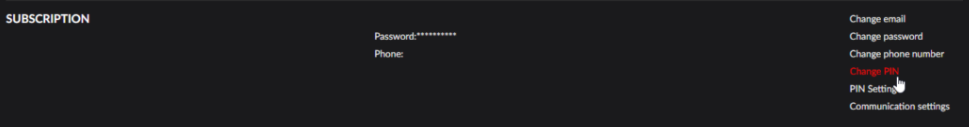
In new window you will be asked to enter your new PIN code twice and your subscription password used to log in to services. Select “SAVE” icon visible on the screen.
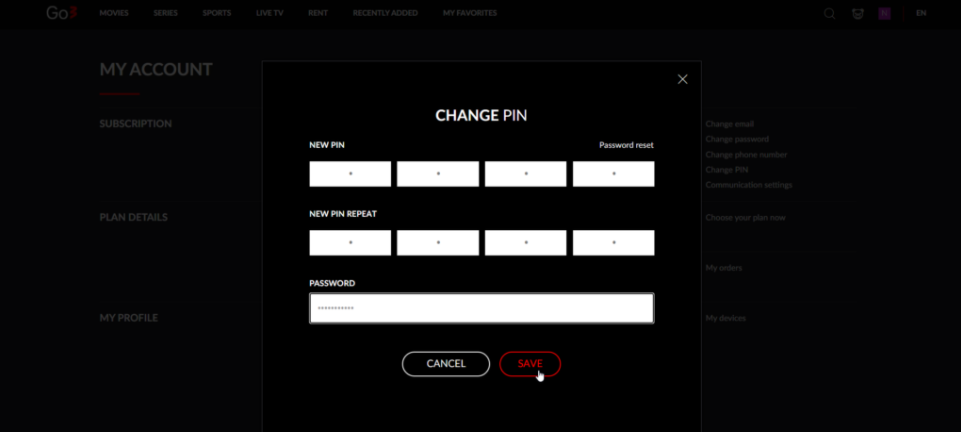
If PIN code was successfully change you will see message on the screen YOUR PIN HAS BEEN SUCCESSFULLY CHANGED. Please close the window, action is completed.
Video instruction to disable PIN code
Video instruction to change your PIN code
